
Welcome Back!!!
A downloadable game
Welcome Back and Thank you so much for checking out Skull Squadron Sims.
If you have any questions or looking for tips and tricks, please ask and comment! I would also like to direct you to my other areas of information.
Discord link: Skull Squadron Sims Discord
Youtube link: https://www.youtube.com/@qikqbn333
| Status | Released |
| Rating | Rated 5.0 out of 5 stars (1 total ratings) |
| Author | Skull-Squadron-Sims |

Comments
Log in with itch.io to leave a comment.
Can I buy the animation and rigged files for porting into blender?
Sorry, those are not for sale.
US Marines Oorah !
haha, that's awesome! Oorah! 👍
Have ever tried to land on a carrier ? (Performance highly modified version)
Awesome, So the tailhook hotkey works for the carrier landings as well?! Where is that carrier located?
I tried the tailhook function, but seems to be not working for me. May be there should be a definition on guid for the position of tailhook hooking point ?? ?? or just I am laking of the skill on landing ><"
Instead, I managed to tune the spoiler drag and some flight dynamics to barely make it work. Still thinking about a better way to do it.
The carrier is a very cheap payware USS Ford (5 dollar or something at the sales period?? ??) from Indiafoxtecho, it is located at the Mediterranean. The carrier is purely an airport, no special function for take off and landing assistance.
Jump start~~ carrier take off.
Awesome!! 😎
New updates added--
-Adjusted some code so that it eliminates any more occurences of the "white out" displays when taking off from a Gate. This occurred because the main battery switching on/off was glitching something in the game and causing the screens to white out when on the apron/parked.
-Updated codes to have better contact points with wheels on the ground when parked at a gate and cinematics start.
-Cleaned up a few small configs with notations during load up scenes.
-Added latest Roy VF1S to animation super pack.
Hi there,
I love the Macross so much and I had purchased your creation. I love it but I encountered some issues. If you have time, please consider fixing them or tell me how to fix them :
1. ATC reply hot key fails (when pressing 1 or 2, it went to zoom in and zoom out but failed to answer the ATC questions)
2. Landing gear sometimes got permanently stock in down or up position when speed is over 180 around. I think it is not a bug, but is there a way to repair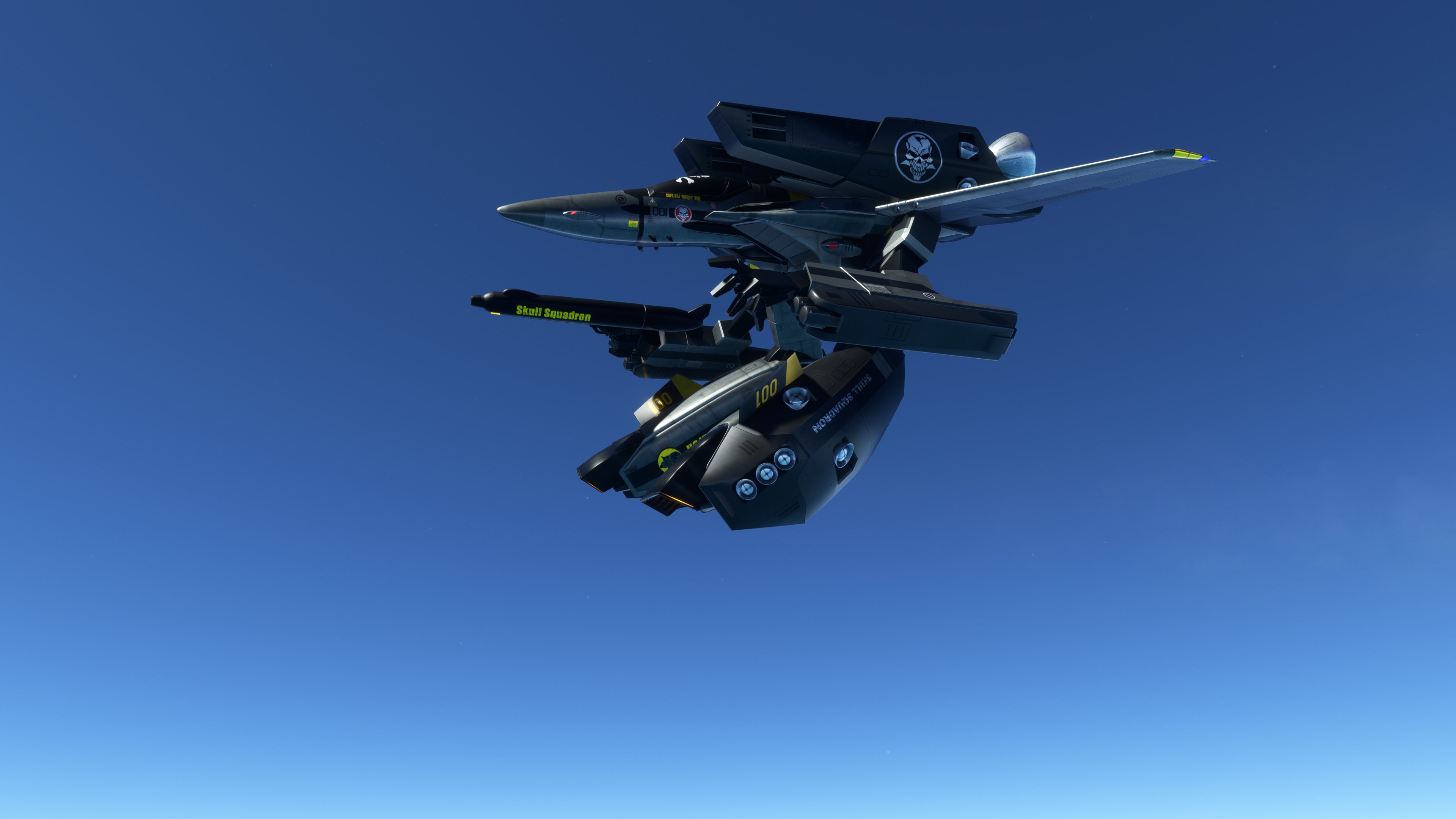 it ?
it ?
Hi,
Just so I can check what version you may have, could you please tell me what date and time you purchased?
Sorry to hear this, I am looking into this now. I have not had any issues with landing gear sticking, but let me double check. I do know of a parameter that effects that, so I will get back to you. As far as the ATC reply buttons. Maybe try key binding them again. If you used my Hot key binding setup, it may have written over some hotkeys you had before. So I would look into remapping them for the ATC. I will be back shortly about the landing gear.
I purchased it 24hrs ago from this time.
In the MSFS2020, since the Simupdate 6 or 7, my gears are not running (failure) above some higher speeds with some add on aircrafts. I thought it was normal and was the settings of the aircraft design... no ?? ??
The locking of landing gear is not a feature I coded in. I know how this can be done in the flight_model.cfg parameters.
"gear_locked_above_speed =0" is what I used so that it is not affected by speed.
This may be a conflict with some of your add on aircrafts??? Unfortunately I can not duplicate this, so not sure why you are having an issue. Have not heard this from other users either. See if this problem persists with solo flights, or not using any add on aircraft in the scene. Wish I could offer more suggestions. 😕
Thank you Sir for the advise.
May be I have too many add ons.... I will try in a clean environment.
Anyway, the worst case is just be more careful about the take off and landing speed which is also a good habit as a pilot ^_^.
Hi Josephm700,
So I unzipped and loaded the latest file everyone should have. I am having no issues that you describe. I can open or close the landing gear on command at any speed. I also Have the ATC dialogue box open and my hotkeys 1-9 work fine and respond to the tower.
So here are my suggestions. Check in your options menu under "Assistance Options". Under Piloting and User Experience, check to make sure that you have assisted landing, takeoff, anti-stall, ATC radio Auto, and any other options that may automatically be trying to assist you in the "OFF" position. These options may be triggering your landing gear or interfering with your ATC commands. Play around with those options, especially the landing, anti-stall and take-off options. That may help in keeping the landing gear totally under your control.
As I also mentioned earlier. See if the key bind mapping was not changed by accident. Just a quick question... Did you create a keyboard filter for my suggested keyboard binding, or did you overwrite the "default" keys? That may have affected it. Either way, check your keyboard binding hot keys. Search "ATC" and you should see the numbers 0-9 assigned, if not, there lies the issue.
Thank you so much for purchasing. Please keep me posted on how these suggestions work for you. I don't see these issues on my end, so I can only assume that there is something conflicting with your options setup.
have a great day,
Bill
As an engineer, here I reply item by item.
Answer your questions on my settings :
1. I strictly followed your instruction in mapping RCtril+Numberic keys. For key bindings, there are two slots in the MSFS, if the left slot is empty, I map them on the left slot, if the left slot is occupied, I map them on the right slot. Is it correct ?
2. All my settings are no-assist or hard except for keeping the the ATC log on.
Some more information on the potential bugs :
1. I noticed that only in the Guardian mode, when I type 1 or 2 (not the numberic area, on row 2), it changed to zoom in and zoom out. The issue does not happen when I go back to the Fighter mode.
2. Another thing, When parking on the runway, when I raised the cockpit up or down (RCtril + Num5) in the Guardian mode, sometimes the height is up, but the panel is not up, sometimes both panel and the height are up. Don't know what caused the difference.
Some crazy ideas just for chit chat
1. It is odd when landed with the Guardian or the Battloid modes which the landing gears protruded... I know technically it is difficult to remove them purely for animation, but is it feasible that...
- The actual gears and doors are small objects or thin lines which are not noticeable when animated.
- The fake gears roll and animate in conjunction with the real gear only in the fighter mode; in other modes, they are always retracted.(Use HUD or something to tell the player if the gears are up or down.)
....Just an idea, may be not practical......
2. I tried many times trying to take a picture with the Battloid mode or Guardian mode in the city center but all failed to crash. I know turning off the crash detection can do the trick, but I never do it. I am thinking... (Not demanding, just dreaming....) it comes to handy...
...if the Guardian or Battloid modes are in multi roter drone mode just like the Microsoft stock airplane D77 .....
3. btw, I am a livery maker, my rank in the Flightsim.to is already a "General" for years. I have some plans on making some liveries for my own use, but I found this aircraft is the toughest to map the texture. After one day of hard work, I can map for about 60%.... Could you give me some hints on the texture file mapping ?
Thanks,
Joseph
I have tried to duplicate your problems/issues. I am not seeing any of the issues you are experiencing with the model breaking apart or panels not rising with the rest of the jet. Maybe you can make a video of the problems and send it to me. I only fly solo, so I am not familiar with adding in other aircraft or multiplayer. I know that some planes can have conflicts when flying in multiplayer because they share similar codes when activating controls.
I will look into possibly creating a "hide landing gear" feature which retracts landing gear visually, even though landing gear is still down for contact points on ground.
I had done a livery for my own use. I will not distribute. It is kind of a mix of VF-1J and VF-1S which I am happy with in my point of view. Just share with you how triumph I am with your aircraft.
that looks great!! I enjoy seeing this. Liveries can be a really fun way to make the vf1s unique! Are you able to download the latest update? I added the feature of switching the vf1s or vf1j head variant on.
Are you enjoying your purchase ?
let me test it
Ready for download. MSFS Transformable Robo-Jet by Skull Squadron Sims.
After all the blood, sweat, and tears, it is finally ready for download. Also, after much thought, you can name your own price, donate, or download the main model to try out.
Download a Non-transforming limited feature VF1S Jet to take for a spin and try out. Super fun, great looking and fast! Due to the nature of creating a model very similar to the Robotech series and to respect and avoid any copyright license issues, you can download this model for free. Or, if so inclined, make a nice donation to recognize and support all of my hard work and the countless hours invested in making this passion project look amazing and fun to fly. Support in any for is much appreciated and I hope to make more projects like this in the near future.
If you enjoy the jet and would like to have the fully transformable VF1S, then I am also offering an "Animation Super Pack" Download.
This Purchase contains animation codes and files that enable exciting animation for the transformations from Jet fighter to Guardian to Battloid and more. Animated features will include push buttons in the cockpit that will activate transformation sequences, ability to turn on/off the display of additional features like heatshield, pilot, elevator and stabilizer wings, and an awesome wing sweep on demand feature. Animated Afterburners activated, enhanced taxi lighting, control sliders to engage different mech poses for when on the tarmac, a push button music playlist and so much more!
Begin downloading and try out my passion projects now at:
https://skull-squadron-sims.itch.io/
Visit my Youtube Channel for Demo and how to Videos at :
https://www.youtube.com/@qikqbn333
Discord : Discord Forum